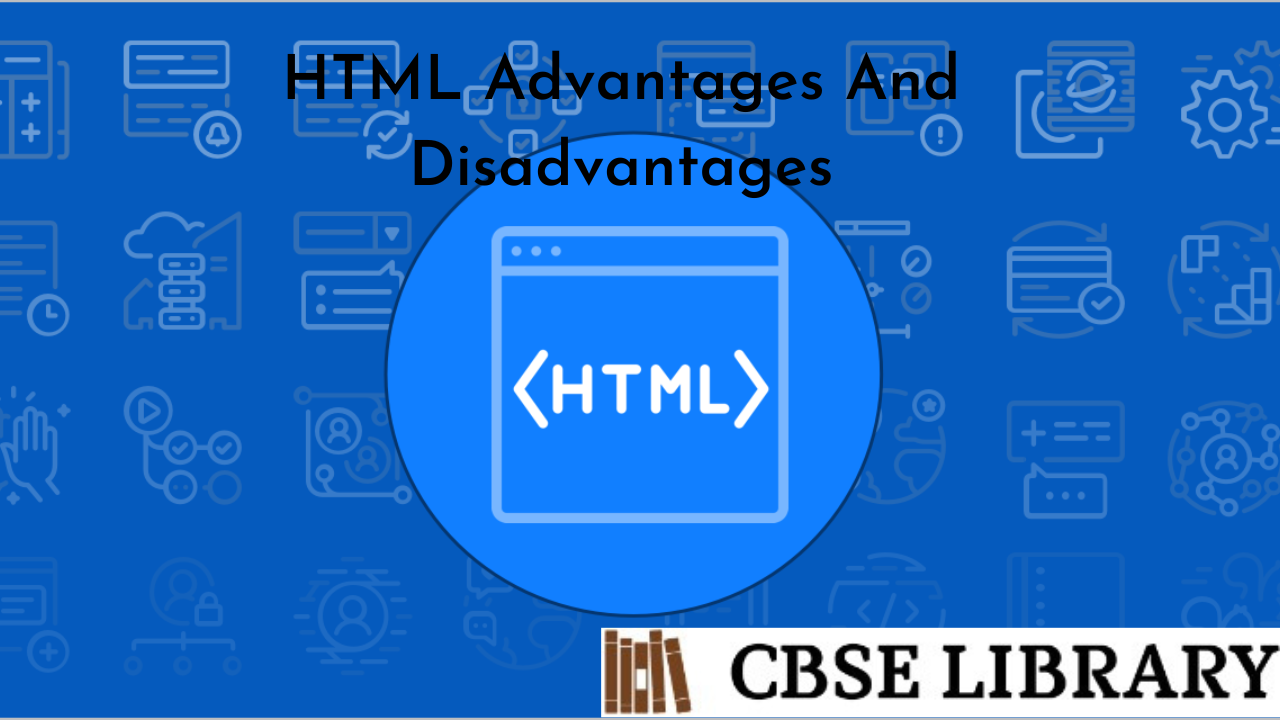HTML Advantages And Disadvantages: HTML stands for a hypertext markup language. It’s made of keywords and commands that web designers use for creating websites. Hypertext is text with links that readers can simply click on to go to another page or another part of the page. Meanwhile, markup language uses tags or plain text with special markings to define the sections of a page, such as headers and footers, and other elements, including tables and images.
Students can also find more Advantages and Disadvantages articles on events, persons, sports, technology, and many more.
What is HTML? What are the advantages and disadvantages of HTML?
HTML is considered one of the three essential tools in web page creation: HTML provides the structure or the way text, pictures, and so on will appear on the website. CSS (cascading style sheets) sets the visual properties of these elements, such as colors, format, and layout. Meanwhile, Javascript makes these elements behave in certain ways depending on a user’s action. For example, the font size of text can increase when users hover over their mouse or click a button on a page. To write HTML, you’ll need a text editor, like Notepad, Brackets, or Atom. HTML editors make sure your coding is clean and functional. They help reduce errors by automatically inserting tags (auto-completion) and other common elements or through debugging.
- Advantages of HTML
- Disadvantages of HTML
- Comparison Table for Advantages and Disadvantages of HTML
- FAQ’s on HTML Advantages And Disadvantages
Types of HTML
The newest version of HTML, which is entering the industry, is HTML 5. HTML can be divided into three categories: transitional, strict, and frameset. These types apply to how HTML is used, not necessarily to the selection of tags.
- Transitional: Transitional is the most common type of HTML. It has a flexible syntax, or grammar and spelling component. Over the years, transitional HTML has been used without syntax restrictions, and browsers support a ‘best effort’ approach to reading the tags. If tags are misspelled, the browsers do not correct web developers’ errors, and they display the content anyway. Browsers do not report HTML errors – they simply display what they can. This is the ‘best effort’ concept.
- Strict: The strict type of HTML is meant to return rules into HTML and make it more reliable. For example, the strict type requires closing all tags for all opened tags. This style of HTML is important on phones, where the processing power may be limited. A clean and error-free code helps to load pages faster.
- Frameset: Finally, a frameset allows web developers to create a mosaic of HTML documents where multiple documents can be connected to a single screen. This technique is often used to create a menu system. You click on a menu item on the left side of the screen, and only the right side of the screen reloads. The menu stays in place.
Uses of HTML
- Web pages development: HTML is heavily used for creating pages that are displayed on the world wide web.
- Web document Creation: Document creation on the internet is dominated by HTML and its basic concept via tag and DOM, i.e. document object model.
- Internet navigation: This is one of the most important uses of HTML, which is revolutionary. This navigation is possible by utilizing the concept of Hypertext.
- Offline capabilities usage: Once data can be stored in the browser, the developer can think of a strategy to make the application work.
Benefits of HTML
- HTML is Easy to Learn and Use
- HTML is Free
- HTML is supported by all Browsers
- HTML is the Most Friendly Search Engine.
- HTML is Simple to Edit.
- HTML can Integrate Easily with Other Languages.
- HTML is Lightweight.
- HTML is the Basic of all Programming Languages.
Advantages of HTML
There are many advantages of the HTML-
- HTML helps to build the structure of a website and is a widely used Markup language.
- It is easy to learn.
- Every browser supports HTML Language.
- HTML is lightweight and fast to load.
- Storage of big files is allowed because of the application cache feature.
- Do not get to purchase any extra software because it’s by default in every window.
- Loose syntax (although, being too flexible won’t suit standards).
- HTML is simple to edit as is plain text.
- It integrates easily with other languages such as JavaScript, CSS, etc.
- HTML is that it is easy to code even for novice programmers.
- HTML also allows the utilization of templates, which makes designing a webpage easy.
- It is fast to download as the text is compressible.
- Very useful for beginners in the web designing field.
- HTML can be supported by every browser, if not supported by all the browsers.
- HTML is built on almost every website, if not all websites.
- HTML is increasingly used for data storage like XML syntax.
- HTML has many tags and attributes which can shorten your line of code.
Disadvantages of HTML
HTML has specific disadvantages also-
- It cannot produce dynamic output alone, since it’s a static language.
- Making the structure of HTML documents becomes tough to understand.
- Errors can be costly.
- It is as time-consuming as the time it consumes to maintain the color scheme of a page and to make lists, tables, and forms.
- We need to write a lot of code just to create a simple webpage.
- We have to check up on the deprecated tags and confirm not to use them to appear because another language that works with HTML has replaced the first work of the tag, and hence the opposite language needs to be understood and learned.
- Security features offered by HTML are limited.
- If we need to write down long code for creating a webpage then it produces some complexity.
- HTML can create only static and plain pages so if we’d like dynamic pages then HTML isn’t useful.
- Editing of web pages needs to be done separately, they are not centralized.
Comparison Table for Advantages and Disadvantages of HTML
| Advantages | Disadvantages |
| Easy- It is super easy to learn even for school kids. | Complexity- A lot of code can be complex to handle |
| Independent- It is a platform-independent language which means it can work across all devices. | Security- It is not secure on its own. You need third-party services to provide more security. |
| Industry Standard- Accepted by all modern browsers like Chrome, Safari, Opera, etc | Limitations- Alone HTML does not have many capabilities. Html alone can create basic web pages. |
| Simplicity – The coding structure is very simple to understand | Not Centralized- Each page should be programmed separately. It is one of the biggest disadvantages. |
| Hypertext- Link to any page internal on a website or external on different websites. | Dynamic Pages- Creating dynamic pages is hard. By default all HTML pages are static. |
| Embed Media- Easily embed audio, video, photos, and other types of media files. | Write Code- You have to write code for the simplest web pages. It can be a problem if a website has a lot of pages. |
FAQ’s on HTML Advantages And Disadvantages
Question 1.
What is HTML in the simple definition?
Answer:
HTML prevails for Hyper Text Markup Language. HTML is the standard markup language for creating Web pages. HTML describes the structure of a Web page. HTML consists of a series of elements. HTML elements tell the browser how to display the content.
Question 2.
What is HTML used for?
Answer:
HTML is the language for describing the structure of Web pages. HTML gives authors the means to Publish online documents with headings, text, tables, lists, photos, etc. Retrieve online information via hypertext links, at the click of a button.
Question 3.
Is HTML easy to learn?
Answer:
HTML is perhaps one of the easiest front-end programming languages to master. So if you want to learn HTML, then go for it! With patience and practice, you’ll learn to make the most of this popular language.
Question 4.
How do I start HTML code?
Answer:
All HTML documents must start with a document type declaration: <!DOCTYPE html>. The HTML document itself begins with <html> and ends with </html>. The visible part of the HTML document is between <body> and </body>.