Multiplying Binomials
There are numerous ways to set up the multiplication of two binomials. The first three methods shown here work for multiplying ALL polynomials, not just binomials. All methods, of course, give the same answer.
1. Horizontal “Distributive” Method:
- Start with the first term of the first binomial (the blue x).
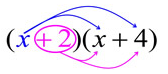
- Distribute (multiply) this term times EACH of the terms in the second binomial (x + 4).
- Then take the second term in the first binomial (including its sign: +2) and distribute (multiply) this term times EACH of the terms in the second binomial (x + 4).
- Add the results, combining like terms when needed.
- This method will work with all polynomials, not just binomials times binomials.
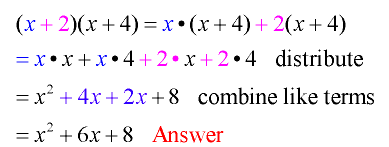
Did you see the distributive property at work in this first set-up?
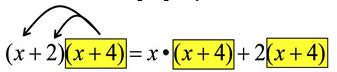
The first distributive property (right to left) application treats the (x + 4) as one term.
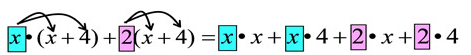
The second distributive application (left to right) is applied twice.
2. “Vertical” Method:
This is a vertical “picture” of the distributive method.
This style applies to all polynomial multiplications.
- Line up the binomials (or any polynomials) as you would for multiplying large numerical values.
- Following the pattern of number multiplication, start with the right-hand term of the bottom binomial (+4).
- Multiply this value times both terms of the top binomial.
- Now move to the left-hand term of the bottom binomial (x). Multiply this value times both terms of the top binomial. Line up like terms as you write the answer.
- Add the columns.

3. “Grid” Method
- Place one binomial at the top of the 2×2 grid (for binomials).
- Place the other binomial on the left side of the grid.
- Position the terms so that each term (and its sign) lines up with a row or column of the grid.
- Multiply each intersecting row and column to fill the interior of the grid.
- Combine like terms in the interior of the grid.
- Notice that the x-terms lie on the diagonal of the grid.
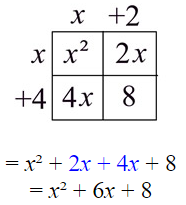
The size of the grid can be adjusted to work with binomials, trinomials or other polynomials.
C A U T I O N !!!
There are set up methods that work ONLY for binomials. While these set ups may be helpful to understanding binomial multiplication, you must remember that they do not extend to other types of multiplications, such as a binomial times a trinomial. You will have to go back to the “distributive method” for these other polynomial multiplications.
4. “FOIL” Method: multiply First Outer Inner Last
For Binomial Multiplication ONLY!
- Multiply First Outer Inner Last.
- Add your results.
- Combine like terms.
- Remember that this method has limited usage (binomials only).
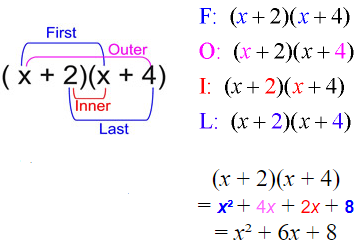
This process is actually just a naming system for the distributive property as it relates to binomials (only). It creates the four needed multiplications.
5. “Algebra Tile” Method
This set up of Algebra tiles gives you a “visual” demonstration of multiplying a binomial (x – 2) times a binomial (x + 3).
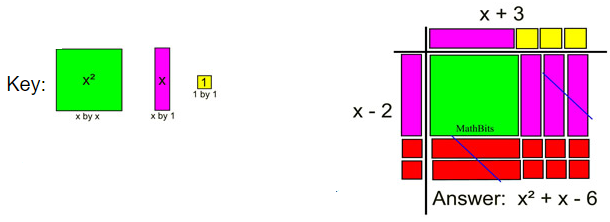
The red tiles represent negative values. The positive (purple) and negative (red) x-tiles cancel one another when reading the answer inside the grid.
The example shown here is for binomial multiplication only!
To multiply binomials using algebra tiles, place one expression at the top of the grid and the second expression on the side of the grid. You MUST maintain straight lines when you are filling in the center of the grid. The tiles needed to complete the inner grid will be your answer.