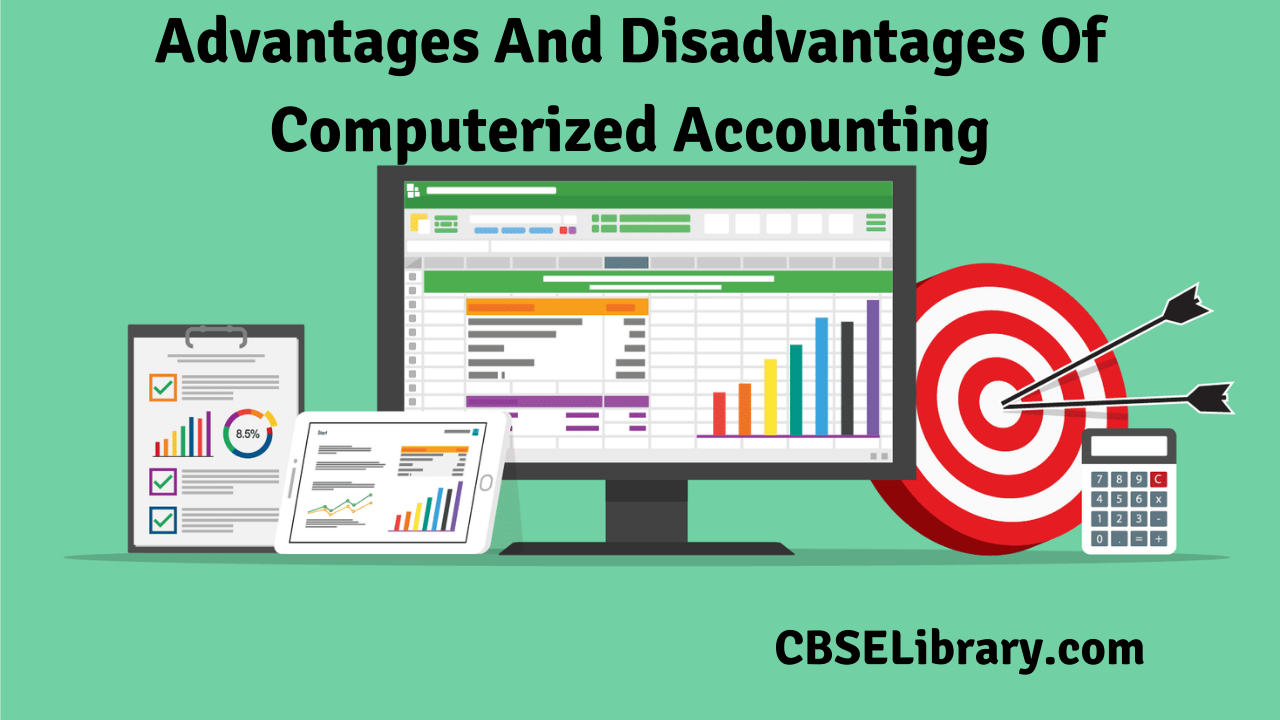Advantages And Disadvantages Of Computerized Accounting: While the first use of computers to manage accounting records was in the 1940s, it wasn’t until the 1960s that computerised accounting systems were developed enough to be used on a large scale by businesses. The benefits of computerised accounting systems are still being discovered as this technology has only been in widespread use since the 1990s. Before you decide whether or not to use computerised accounting, you need to understand both the advantages and disadvantages of this method of record-keeping.
Students can also find more Advantages and Disadvantages articles on events, persons, sports, technology, and many more.
What do you Understand By the Term Computerised Accounting?
Computerised accounting, often referred to as computerised bookkeeping, is an option for small businesses when it comes to accounting. Instead of using a pen and paper, or using expensive software such as QuickBooks, computerised accounting relies on computer programs to perform all computations associated with a business’ finances.
The good thing about using computerised accounting is that everything can be done online, meaning there’s no need to manually enter anything. Most computer software allows you to pull reports as needed, so if you want a copy of last year’s financial data, it’s at your fingertips.
This convenience also reduces the time spent producing reports since all information can be accessed at any time on a single platform. Computerized accounting removes tedious bookkeeping tasks for small business owners by letting computers take care of them instead.
- Advantages of Computerised Accounting
- Disadvantages of Computerised Accounting
- Comparison Table for Advantages And Disadvantages Of Computerized Accounting
- FAQ’s on Advantages And Disadvantages Of Computerized Accounting
Advantages of Computerised Accounting
Using a computerized accounting system offers many advantages to businesses. Because accounting software is web-based, your financial data can be accessed by anyone with an Internet connection. And because keeping tabs on finances is one of a business owner’s main responsibilities, many people prefer using a computerized accounting system instead of manually calculating figures in spreadsheets or writing them down on paper.
Accuracy: When it comes to accuracy, computerized accounting software is second to none. Because it’s a digital system, any changes you make are instantly reflected in all reports. This means that if you need to correct an error, there’s no need to manually search for it—you can simply go back to where you made your mistake and fix it immediately.
Speed: If you’re a business owner, speed is likely one of your top priorities. After all, time is money, so you want to be able to get things done as quickly as possible. For example, because it’s web-based, there’s no need to install any software on your computer—all you have to do is log in from any location with an Internet connection.
Security: A computerized accounting system is also more secure than a paper-based one. For example, because you can access your financial data from anywhere with an Internet connection, there’s no need to keep sensitive documents in your office.
Cost Efficient: Using a computerized accounting system is also more cost-efficient than using a paper-based one. For example, it’s much cheaper to purchase a subscription to an online accounting software package than it is to purchase all your office supplies in bulk.
Automation: A computerized accounting system can also automate many tasks, which means you don’t have to spend as much time on administrative work. For example, many accounting software packages offer a variety of automated reports that can be used to monitor your finances. This means that if you need information about a specific area, such as sales or inventory levels, all you have to do is run a report—there’s no need to manually look for it.
Minimize Calculation error: One of the main advantages of computerized accounting is that it helps minimize calculation errors. If you’re using a paper-based system, there’s always a chance that you could make an error when manually entering figures into your spreadsheet or writing them down on paper.
Disadvantages of Computerised Accounting
If a computer is down or being used, you cannot work on your accounting. If someone were to hack into your computer, you would have to start all over again. This can cause a serious setback in time. You also must have an internet connection for it to work so if you are working in an area with no wifi or have no service then you will not be able to use it. In addition, making mistakes on computers can be harder to correct because they are not as user friendly.
High Cost of Installation: Although computers are much cheaper than they used to be, it can still cost a lot to get them set up. You will need to purchase software, a computer, and possibly a printer. Depending on your needs, you may also need other items such as a fax machine or scanner. Then you will have to pay someone to install everything for you.
Training Cost: The cost of training can be a big expense. You will need to spend time learning how to use your computerized accounting system. This can take several hours or even days depending on how much you know about computers already. If you do not know anything about computers, then it could take weeks or months to get used to them.
Time-Consuming: Computerized accounting is time-consuming. You will have to spend time learning how to use it, and then you will have to spend time entering all of your data into it. If you are running a business, then you may not have enough time in your day to do everything that needs to be done for both yourself and your business.
Maybe Hacked: While a computerized accounting system is more secure than a paper-based one, it’s not completely immune to hacking. For example, if you use an online accounting software package, there’s always a chance that someone could gain access to your financial data.
Health Issues: If you spend too much time on your computer, it can cause health issues. For example, you could develop carpal tunnel syndrome or even damage your eyesight. You should make sure to take breaks from your computer every once in a while so that you don’t have these issues.
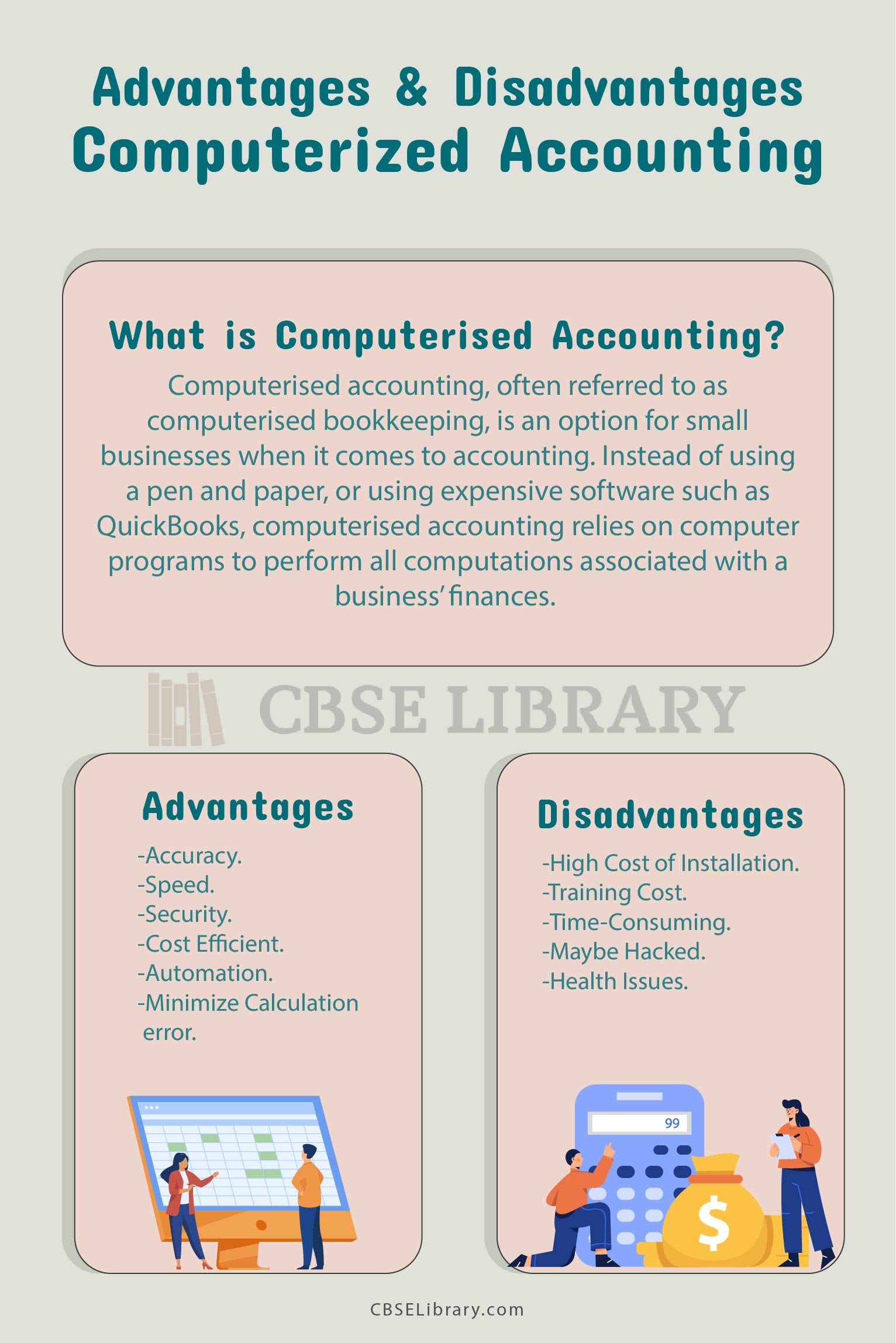
Comparison Table for Advantages And Disadvantages Of Computerized Accounting
| Advantages | Disadvantages |
| Accuracy | High Cost of Installation |
| Speed | Training Cost |
| Security | Time-Consuming |
| Cost Efficient | Maybe Hacked |
| Automation | Health Issues |
| Minimize Calculation error |
FAQ’s on Advantages And Disadvantages Of Computerized Accounting
Question 1.
What are the types of Computerised accounting?
Answer:
There are three types, i.e.,
- General-purpose computer software
- Canned or packaged accounting systems
- Software as a service (SaaS).
Question 2.
What are the features of computerized accounting?
Answer:
Features of computerized accounting include
- Faster processing of data
- User-friendly interfaces
- Accessibility from anywhere and anytime. This also means that you can work from any location as long as you have an internet connection.
Question 3.
What is computerized accounting PPT?
Answer:
A PowerPoint presentation on computerized accounting. It explains what it is, its features, advantages and disadvantages.
Question 4.
What are the objectives of Computerised accounting?
Answer:
Computerized accounting is used for
- Recordkeeping
- Data analysis
- Financial reporting
- Payroll management